Paymash Self Ordering
Create the digital version of your menu and offer your customers the option of conveniently ordering food and drinks online.
Over 1000 local companies in your region trust us














Order food directly at the table
Experience an enhanced dining experience with our Eat-In option: order seamlessly and contactlessly directly from your table using your smartphone. Discover efficient service and a digitally optimized menu.
- Seamless and direct ordering
- Contactless, hygienic solution
- More efficient service, better experience


Fast and contactless take-away
Optimize the take-away experience with a user-friendly and efficient ordering process. Offer your customers effortless ordering, flexible pick-up times and secure, contactless transactions.
- Simple, fast ordering process
- Flexibility during collection
- Secure, contactless payments




PaymashPay works best with other Paymash products!
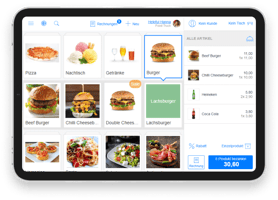
POS
POS systems for restaurants, hairdressers and retailers Easy to use. Can be used without training. First-class customer service at no extra cost.
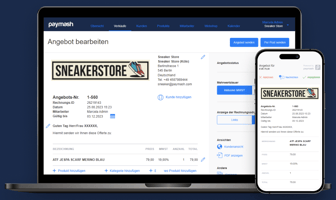
INVOICING
Send professionally designed invoices to your customers with Paymash and let them pay with just a few clicks.

CUSTOMER ADVERTISEMENT
Any tablet or smartphone can be used as a customer display. The customer display shows products and payment information as well as the QR receipt.
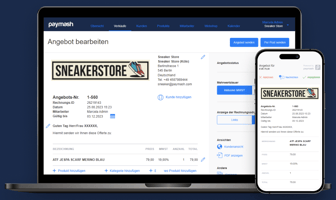
DIGITAL MENU
Fully mobile ordering platform to significantly increase sales with table service
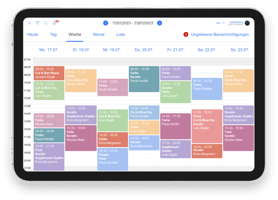
BOOKING
Increase your sales with Paymash's straightforward online booking system. Easy to set up and suitable for any business.
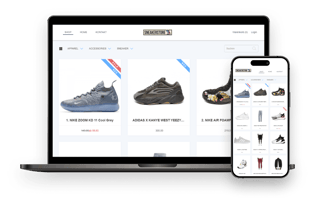
WEBSHOP
Create your own website and online store with Paymash. This allows you to sell your products at any time and increase your turnover. The connection to the cash register ensures that your inventory is always up to date.
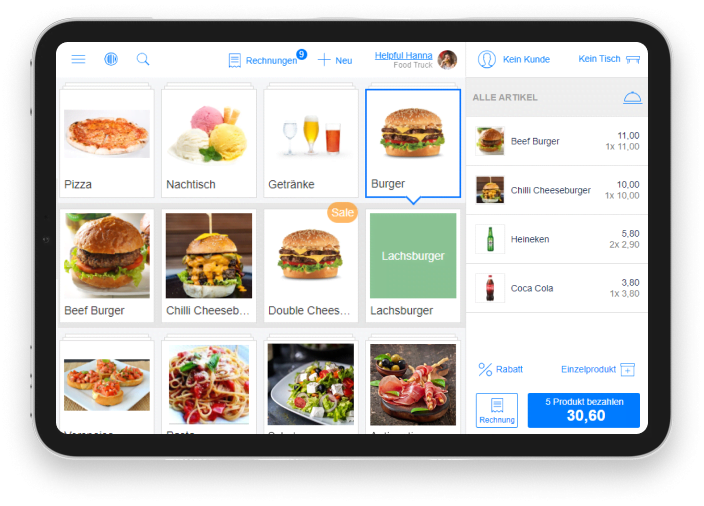
POS
POS systems for restaurants, hairdressers and retailers Easy to use. Can be used without training. First-class customer service at no extra cost.
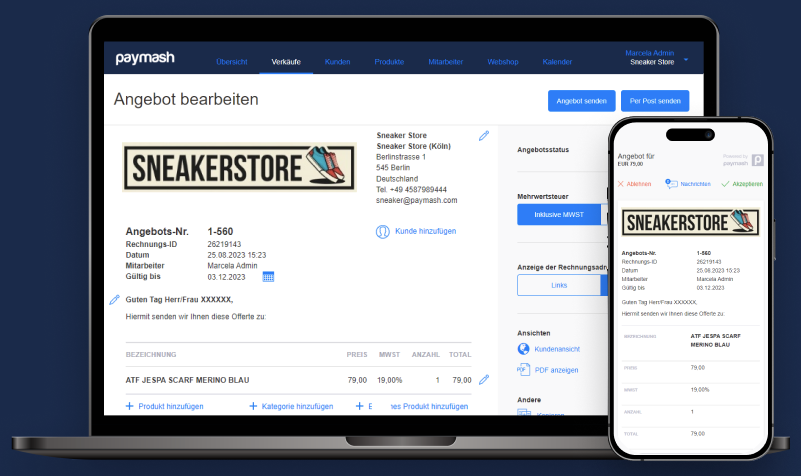
INVOICING
Send professionally designed invoices to your customers with Paymash and let them pay with just a few clicks.
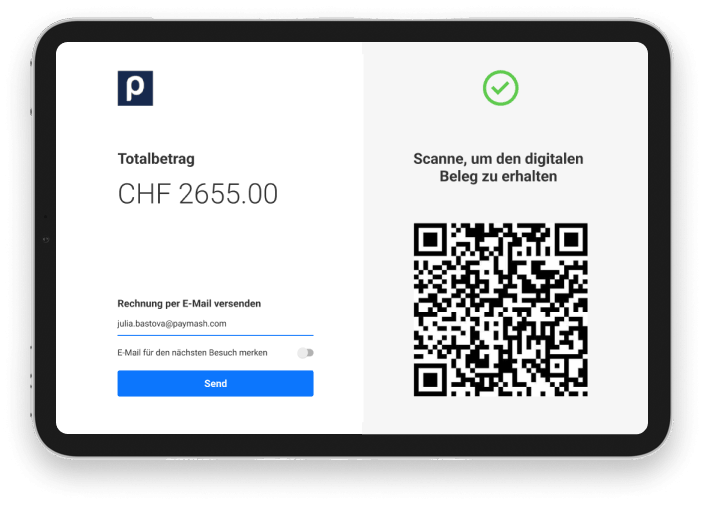
CUSTOMER ADVERTISEMENT
Any tablet or smartphone can be used as a customer display. The customer display shows products and payment information as well as the QR receipt.
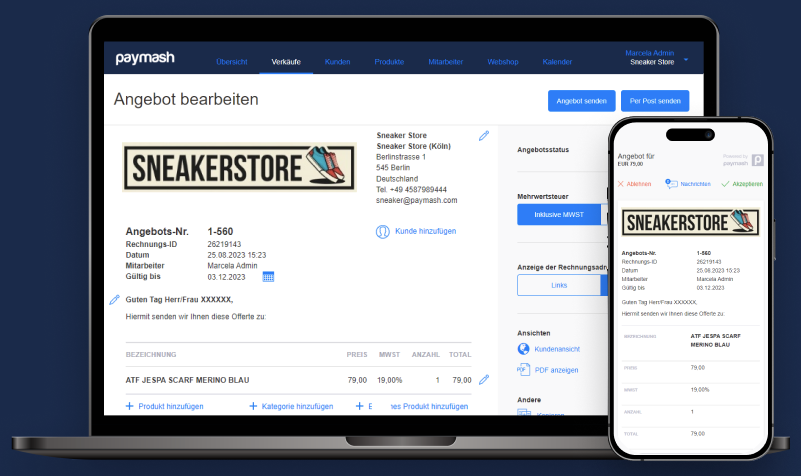
DIGITAL MENU
Fully mobile ordering platform to significantly increase sales with table service
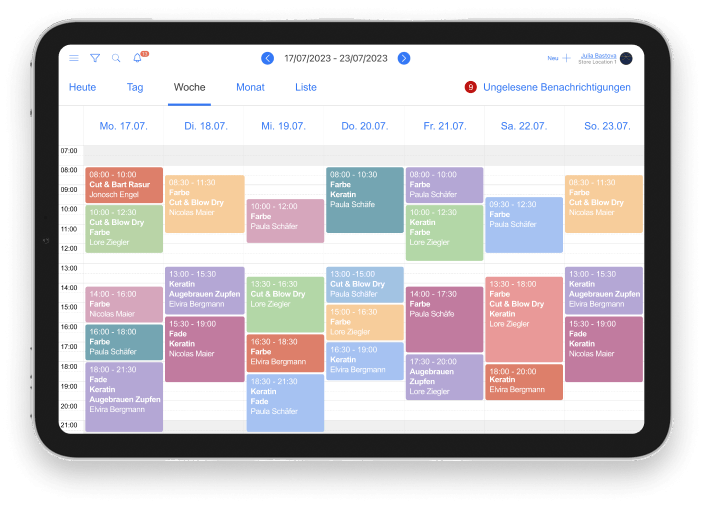
BOOKING
Increase your sales with Paymash's straightforward online booking system. Easy to set up and suitable for any business.
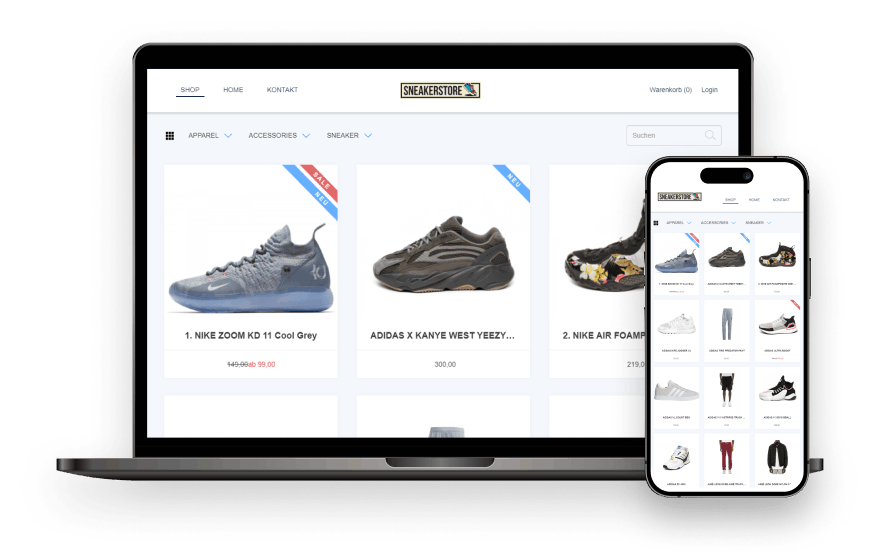
WEBSHOP
Create your own website and online store with Paymash. This allows you to sell your products at any time and increase your turnover. The connection to the cash register ensures that your inventory is always up to date.
Do you need help?
Was ist ein Kartenzahlgerät?
Ein solches Gerät wird zum bargeldlosen Bezahlen an einem Verkaufsort eingesetzt. Beim Bezahlvorgang kontrolliert es eine Debitkarte oder eine Kreditkarte auf Kartensperrung und Restguthaben. Danach meldet es dem POS (Point of Sale) Kassensystem das Prüfungsergebnis. Die ersten solche Geräten wurden in den 1970-er Jahren in den USA das erste Mal eingesetzt.
Wie funktioniert ein Terminal?
- Der geschuldete Betrag wird ins Terminal eingegeben oder direkt übertragen.
- Die Zahlungskarte wird beim Bezahlvorgang in den Leser des Kartenterminals gesteckt oder beim kontaktlosen bezahlen an das NFC Symbol gehalten.
- In der Folge wird die Gültigkeit der Karte überprüft. Der Vorgang wird nur fortgesetzt, wenn die Karte zugelassen und noch nicht abgelaufen ist.
- Die PIN wird über eine Spezialtastatur eingegeben.
- Die Daten werden mit der Bank abgeglichen und überprüft, ob ein Guthaben vorhanden ist. Gleichzeitig wird der Karteninhaber überprüft.
- Wurden alle Schritte von der Bank genehmigt, wird der Betrag vom Kartenkonto abgebucht.
Wie viel Kostet ein Kartenterminal?
Die Kartenlesegeräte von Paymash müssen nur einmalig bezahlt werden. Es fallen keine Fixkosten an. Die preiswertesten Geräte belaufen sich auf unter 50 CHF / EUR. Dazu kommen nur noch die individuellen Transaktionsgebühren.
Wie sicher ist Paymash?
Die Kassenlösung von Paymash ist TSE fähig und dadurch manipulationssicher. Die Geräte sind zertifiziert (EMV und PCI) und das System ist finanzamtbeglaubigt.
Welche Vorteile hat das kontaktlose Bezahlen?
- Schnellere Verkaufsabwicklung
- Sicherer im Umgang
- Hygienischer
- Kein Falschgeld
- Die Kunden sind kauffreudiger
Worauf sollte bei der Anschaffung geachtet werden?
- Wie lange dauert die Vertragslaufzeit an?
- Gibt es monatliche Fixkosten?
- Wie hoch sind die Transaktionsgebühren?
- Gibt es weitere Kosten, z. B. für die SIM-Karte?
- Welche Karten werden vom Anbieter akzeptiert?
- Sind die Geräte nur stationär oder auch mobil verwendbar?
- Niedrige Transaktionsgebühren
- Keine versteckten Kosten
- Monatliche Kündigungsfrist
- Keine Fixkosten
Funktioniert Paymash auch in der Schweiz und Österreich?
Ja, Paymash ist voll kompatibel mit allen Anforderungen für die Schweiz und Österreich.
Wie sicher ist die Kartenzahlung?
Kartenzahlungen sind in der Regel sicher, da sie starke Verschlüsselungs- und Sicherheitsprotokolle verwenden. Unsere Website oder unser Geschäftspartner stellt sicher, dass Ihre Zahlungsinformationen geschützt sind.
Wie funktioniert die Abrechnung von Kartenzahlungen?
Nachdem Sie Ihre Karte verwendet haben, wird der fällige Betrag von Ihrem Konto abgebucht. Dieser Betrag erscheint auf Ihrer Kartenabrechnung, die Sie in regelmäßigen Abständen erhalten.





