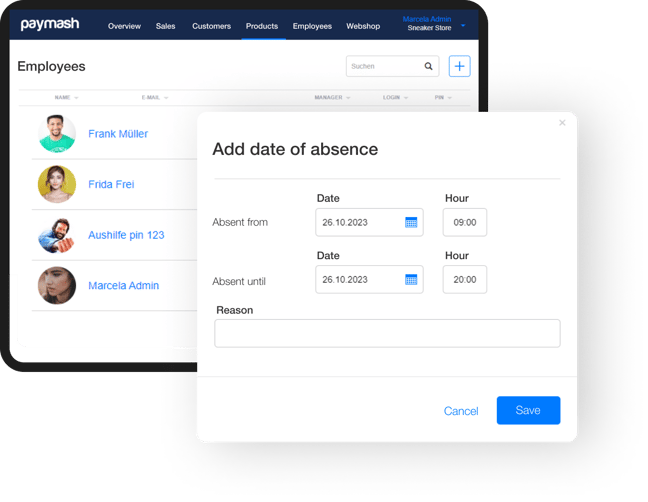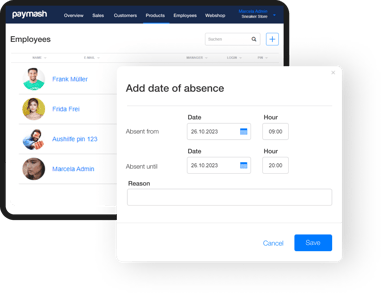Online appointment booking
Increase your sales with Paymash's straightforward online booking system. Easy to set up and suitable for any business.
Trusted by over 1000 local businesses in your area












Discover the options for booking appointments
Our appointment booking system facilitates planning through transparent business hours and direct service allocation, improves communication and simplifies administration.
- Display available appointments for your customers
- Direct assignment of services to employees
- Notifications for optimal customer and dealer communication
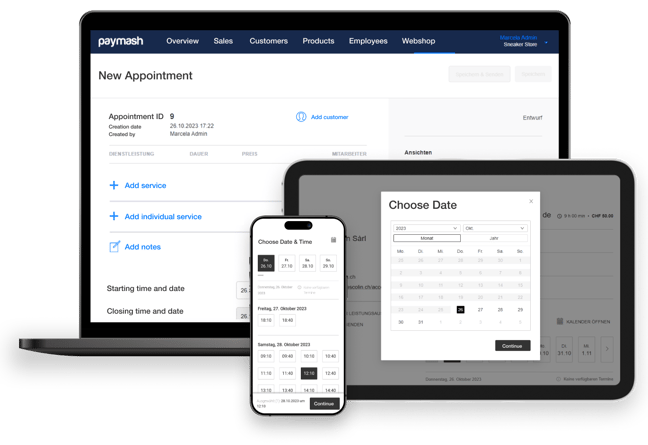
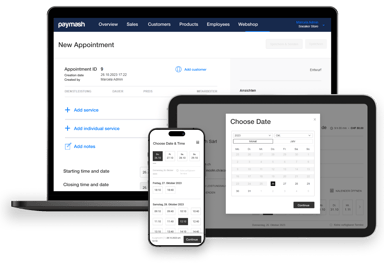
Advantages of booking an appointment
Increase customer satisfaction and capacity utilization with our online booking system: bookable around the clock, automatic reminders and easy appointment scheduling.- Flexibility: bookable from anywhere, at any time
- More appointment bookings, optimal utilization
- Automatic reminders for your customers
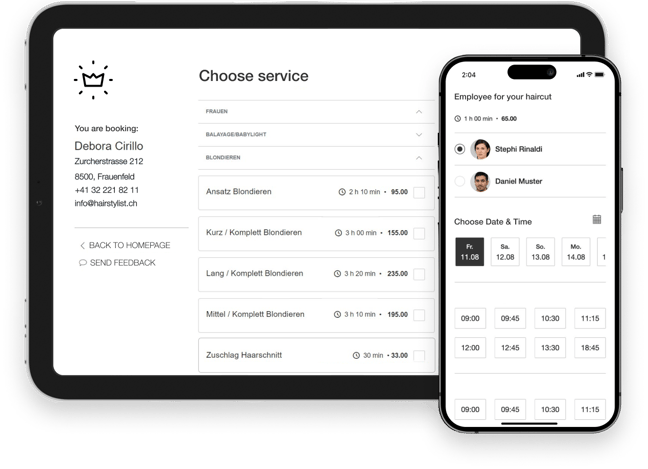
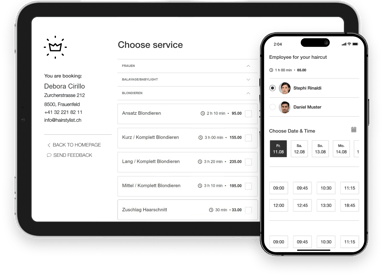
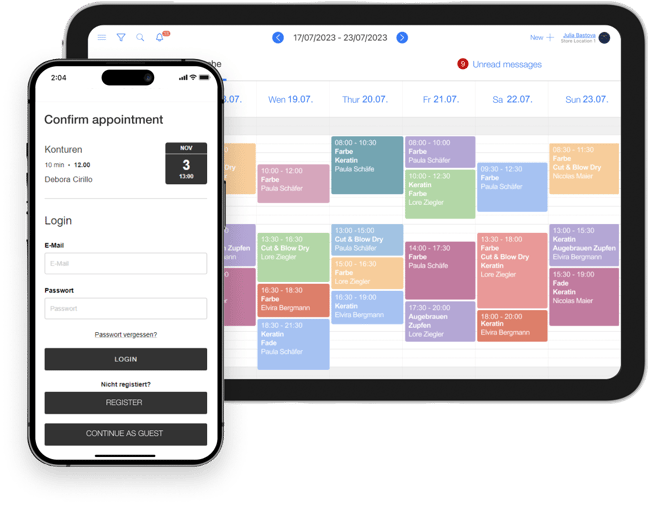
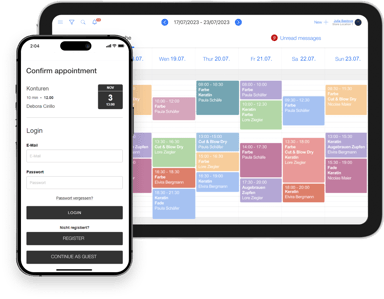
Flexible booking, around the clock
Increase your sales, use our simple integration for 24/7 appointment bookings and integrate social media to reach customers effectively.- Appointment booking available around the clock
- 30% increase in sales possible
- Link appointment booking with social media channels
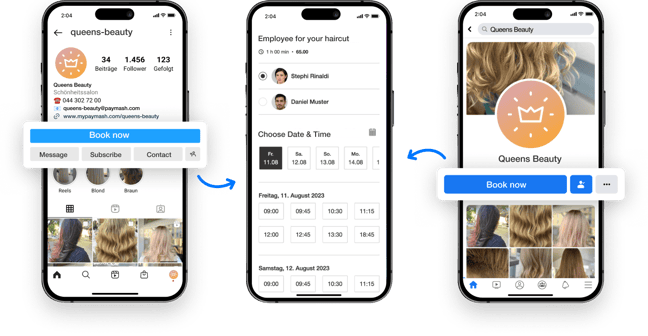
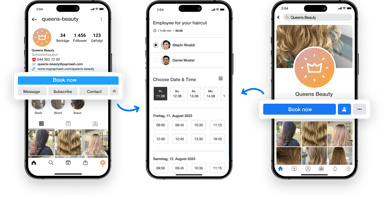
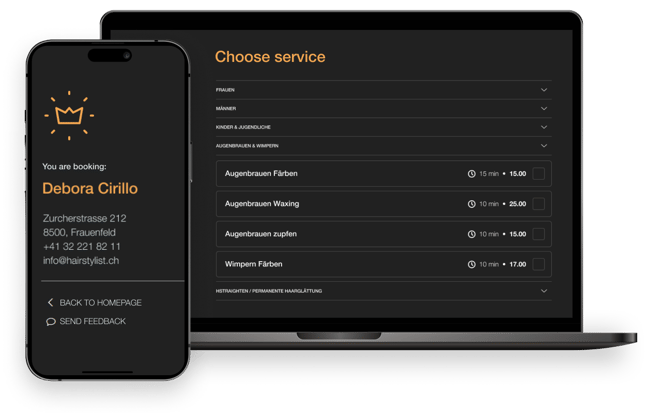
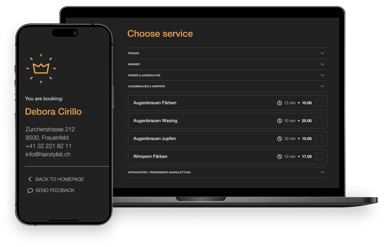
Central organization
Maximize efficiency with Paymash: Centralize appointments, invoices and more in an all-in-one system for seamless business management.- Unified platform for all business processes
- Integrated solution for cash register, online store and inventory
- Central administration for error-free business management
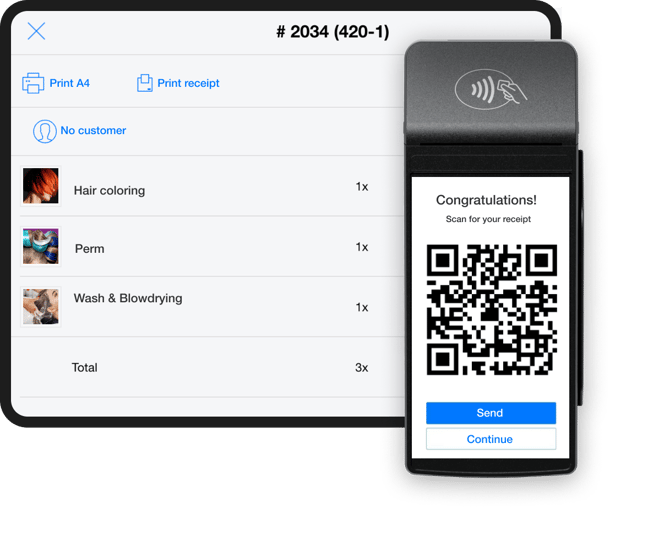

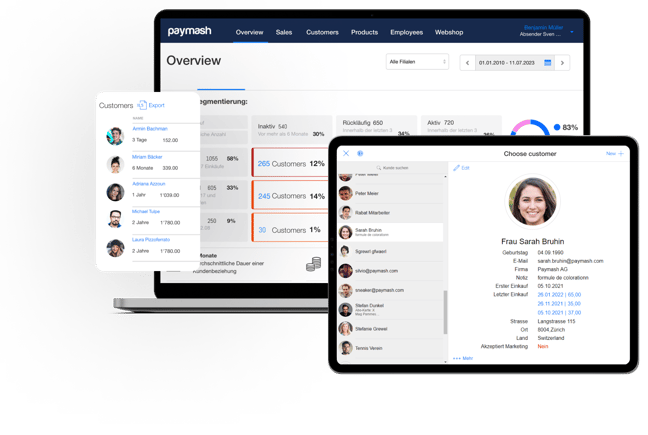
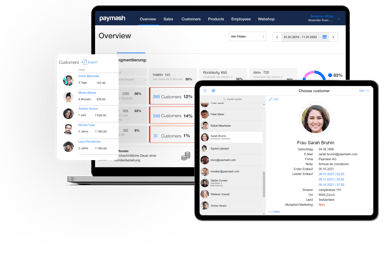
How do I activate the appointment booking function?
To activate the booking system, you must first log in to the admin area. Go to your company name on the top right and select "Settings". Then press "Account" and scroll down to the option "Activate booking system". Now the booking function is activated and you can use it for your company.
How can I check my appointments?
Once an appointment is created or a service is booked, an entry is automatically displayed in the calendar. The calendar can be accessed in the admin area at any time.
How do I create a service?
Services are basically also products. In the admin area under the menu item "Products" you can create your services. Just click on the blue plus and fill out the required information fields. Instead of a product, you can then choose your own service at any time.
Which subscription do I need?
In order to use the booking system, a Paymash license is required. With the All-in-One license you have full access to the entire functionality. With other license models there are certain restrictions.